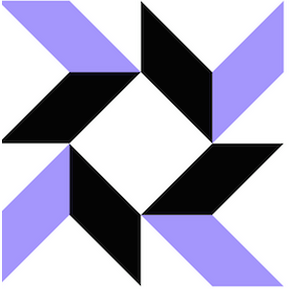
In this post I am going to explore the tool OSquery. OSquery allows you to easily ask questions about your Linux, Windows, and macOS infrastructure. Whether your goal is intrusion detection, infrastructure reliability, or compliance, OSquery gives you the ability to empower and inform a broad set of organizations within your company. It is a tool that is used by system administrators, incident responders, and ole mighty threat hunters. However, in this post I will not be posting how to use OSquery for threat hunting. I hope to utilize the tool in my environment and write a later post :).

 One of the biggest trends in cyber security is threat intelligence. A lot of security professionals and enterprises are asking what is threat intelligence, do I need it, and can it improve my security? First let’s start by defining threat intelligence and the rest of this guide will provide a practical use case for threat intelligence. Threat intelligence is utilizing information to detect security threats that traditional methods and technologies may not and providing decision driven incident response based off data.
One of the biggest trends in cyber security is threat intelligence. A lot of security professionals and enterprises are asking what is threat intelligence, do I need it, and can it improve my security? First let’s start by defining threat intelligence and the rest of this guide will provide a practical use case for threat intelligence. Threat intelligence is utilizing information to detect security threats that traditional methods and technologies may not and providing decision driven incident response based off data.
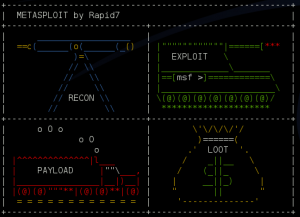




 Kippo is typically the go to application for information security researchers looking to set up an SSH honeypot. Likewise the Cowire honeypot is forked from the Kippo project. I personally believe that Cowire is better than Kippo and has fixed some common issues within Kippo. Below I go through a simple instillation of Cowire on Ubuntu 14.04. Within the coming posts I will show some of the common ways attackers detect a Cowire/Kippo instance, and its short comings. Please keep in mind that I mean no disrespect to the developers of the Kippo honeypot! They have provided the most used honeypot on the internet today and have truly done a remarkable job.
Kippo is typically the go to application for information security researchers looking to set up an SSH honeypot. Likewise the Cowire honeypot is forked from the Kippo project. I personally believe that Cowire is better than Kippo and has fixed some common issues within Kippo. Below I go through a simple instillation of Cowire on Ubuntu 14.04. Within the coming posts I will show some of the common ways attackers detect a Cowire/Kippo instance, and its short comings. Please keep in mind that I mean no disrespect to the developers of the Kippo honeypot! They have provided the most used honeypot on the internet today and have truly done a remarkable job.