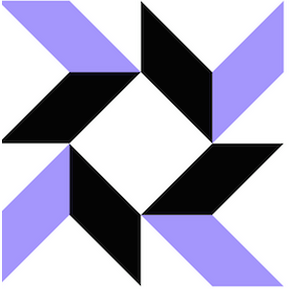
In this post I am going to explore the tool OSquery. OSquery allows you to easily ask questions about your Linux, Windows, and macOS infrastructure. Whether your goal is intrusion detection, infrastructure reliability, or compliance, OSquery gives you the ability to empower and inform a broad set of organizations within your company. It is a tool that is used by system administrators, incident responders, and ole mighty threat hunters. However, in this post I will not be posting how to use OSquery for threat hunting. I hope to utilize the tool in my environment and write a later post :).
 Being a college student is awesome because you get access to all this software for FREE! I was fortunate to have access to VMware products for free and I love playing with those tools. However, I graduate soon which means I have to transition to free(affordable) solutions for virtualization. I have decided to go with Proxmox as my solution and this guide will show you how to set it up :).
Being a college student is awesome because you get access to all this software for FREE! I was fortunate to have access to VMware products for free and I love playing with those tools. However, I graduate soon which means I have to transition to free(affordable) solutions for virtualization. I have decided to go with Proxmox as my solution and this guide will show you how to set it up :).
